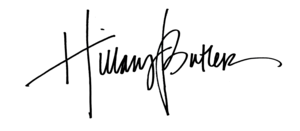New Paper Landscapes are releasing June 7 and in celebration, I’m offering these new wallpapers for your phones! Enjoy taking a stroll through my studio with these studio textures Simply screen grab and save the image to your photos. For iPhone:
Open Settings on your iPhone. Open Settings, tap Wallpaper, then tap Choose a New Wallpaper. ...
2. Choose an image. Choose an image from Dynamic, Stills, Live, or one of your photos. ...
3. Move the image and choose a display option. ...
4. Set the wallpaper and choose where you want it to show up.